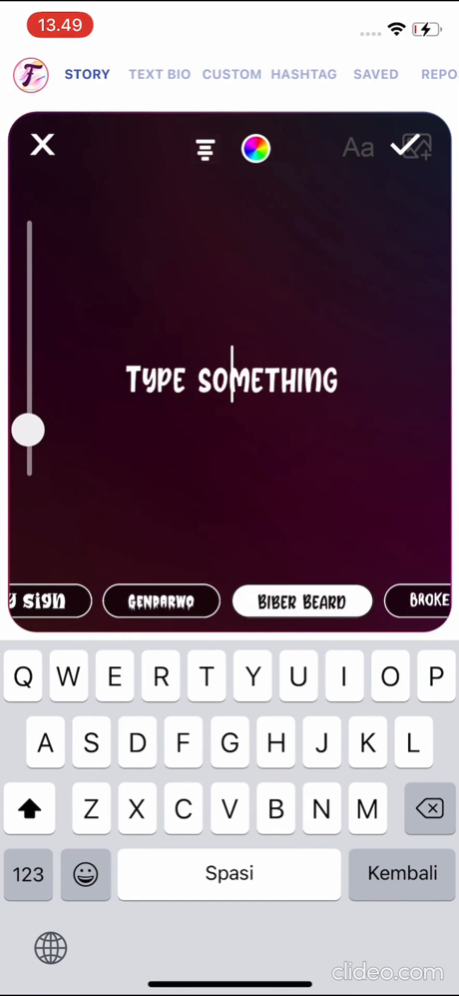I Fonts - Font for Bio & Story 1.8
Free Version
Publisher Description
Stylish fonts for your bio & stories
I Fonts apps is stylish text generator or fonts copy and paste to help you create cool & stylish fonts for Instagram bio, captions, stories with awesome fonts collections. Not only for instagram bio, your cool text can be used for other social media like facebook, twitter, and whatsapp, tiktok and others, just copy and paste it!
To use this fonts in Instagram just type message in app & Copy. Then you can open Instagram App and paste it any where you want, like instagram bio, caption and comment.
I Fonts can also create cool text with emoticon text and symbol to make your text more creative.
Features
- Fonts copy and paste
- 150+ beautiful text, number and emoticon and symbols
- Quickly copy, share or send to any app.
- Save your text and use it anytime.
- Composer to mix different styles.
- Pimp your Instagram Bio and comments
- You can share to your social apps.
- Write better text status on facebook, whatsapp, insta story, twitter, tiktok get more like and followers.
- Repost for instagram
- Hastags generator
- Stories templates
How it works:
The fonts are based on special Unicode Characters, so all phone will be see it easy without fonts changerThe fonts are based on special Unicode Characters, so all phone will be see it easy without fonts changer
About I Fonts Pro
Upgrade pro version to enable access to all app features.
· Unlock all fonts
· Remove ads
· Remove Watermark
· Unlock Hashtag Stats
- Monthly subscription billing will start after the 3-day FREE trial, this subscription will automatically auto-renew each month.
- Payment will be charged to your iTunes Account at confirmation of purchase.
- Subscriptions will automatically renew unless auto-renew is turned off at least 24-hours before the end of the current period.
- Account will be charged for renewal within 24-hours before the end of the current period, and identify the cost of the renewal.
- You can manage or cancel your subscriptions anytime by accessing your Account Settings in the App Store after purchase.
- You can also purchase story fonts pro lifetime for lifetime usage with special price.
Privacy Policy —
https://segrokkroto.dev/privacy.html
Terms of Service —
https://segrokkroto.dev/terms.html
Download I fonts now and make your instagram bio, captions, stories look cool!
Disclaimer :
I Fonts is not affiliated with Instagram and is not part of the company. All instagram copyrights belong to the developer i.e. Facebook.
Any unauthorized action or repost of photo/video and/or violations of Intellectual property rights is the sole responsibility of the user.
Please do not use this app to save photos / download videos without the permission of the owners. Respect the rights of the Instagram users.
Nov 20, 2022
Version 1.8
- Bug fixing
- New Apps Name
About I Fonts - Font for Bio & Story
I Fonts - Font for Bio & Story is a free app for iOS published in the Screen Capture list of apps, part of Graphic Apps.
The company that develops I Fonts - Font for Bio & Story is Aris Kurniawan. The latest version released by its developer is 1.8.
To install I Fonts - Font for Bio & Story on your iOS device, just click the green Continue To App button above to start the installation process. The app is listed on our website since 2022-11-20 and was downloaded 0 times. We have already checked if the download link is safe, however for your own protection we recommend that you scan the downloaded app with your antivirus. Your antivirus may detect the I Fonts - Font for Bio & Story as malware if the download link is broken.
How to install I Fonts - Font for Bio & Story on your iOS device:
- Click on the Continue To App button on our website. This will redirect you to the App Store.
- Once the I Fonts - Font for Bio & Story is shown in the iTunes listing of your iOS device, you can start its download and installation. Tap on the GET button to the right of the app to start downloading it.
- If you are not logged-in the iOS appstore app, you'll be prompted for your your Apple ID and/or password.
- After I Fonts - Font for Bio & Story is downloaded, you'll see an INSTALL button to the right. Tap on it to start the actual installation of the iOS app.
- Once installation is finished you can tap on the OPEN button to start it. Its icon will also be added to your device home screen.